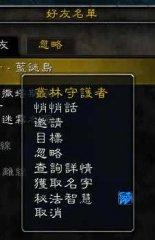dMinimap小地图美化增强
大小:370KB特征:奇幻
时间:2009-07-31
需下载应用市场
简介
dMinimap小地图美化增强插件,具体修改打开dminimap.lua,晓渔帮你添加了注释方便修改
按住Shift+Alt+左键来移动小地图,然后施放Shift+Alt来固定
---------------------------- CONFIGURATION ---以下修改注释 晓渔为您提供-------------
local anchorpoint = 'BOTTOMRIGHT' -- 游戏中原始默认是TOPRIGHT(上方右边)
local parent = UIParent
local relativepoint = 'BOTTOMRIGHT' -- 原始默认是 TOPLEFT
local xpos = -44 -- X坐标 原始默认36
local ypos = 44 -- Y坐标 原始默认-36
local scale = 0.8 -- 缩放比例
local minimapshape = "square" -- square或round 来设置小地图是方形还是圆形
local classcolors = false -- 选择是否开启职业颜色 true = 开启, false = 默认颜色
local bliptex = 1 -- 选择是否替换小地图上的表示材质 1 = 替换素材文件夹内blip的材质, 0 = 使用暴雪默认的材质
-- NOTE: If you change bliptex from 1 to 0 you have to relog to make the change happen, /consoloe reloadui or /rl won't be enough
-- 这裡可以定义圆形地图边框的材质(如果你会Photoshop製作tga素材的话 你也可以自己製作 然后修改路径指向)
-- (原始默认是 = round5)
--也可以使用这些方桉 材质包里作者已经做好的其他素材 round, round2, round3, round4, round5, round6
local roundtex = "Interface\\AddOns\\dMinimap\\texture\\round7.tga"
-- 这裡可以定义圆形地图边框的材质(如果你会Photoshop製作tga素材的话 你也可以自己製作 然后修改路径指向)
-- (原始默认是 = square5)
--也可以使用这些方桉 材质包里作者已经做好的其他素材 square, square2, square3, square4, square5, square6
local squaretex = "Interface\\AddOns\\dMinimap\\texture\\square5.tga"